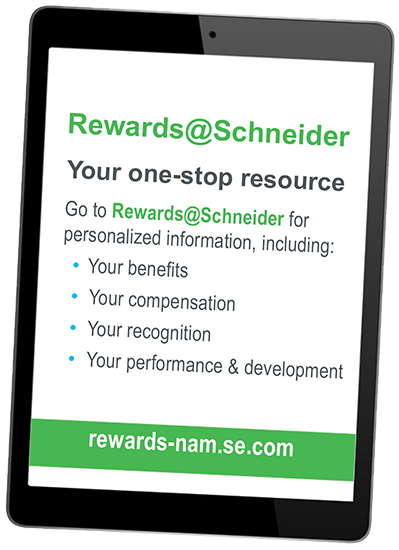Connecting to BenefitsLink
- If you are new to the site click on First Time Users to create a user ID and password.
- If you are connected to the Schneider Electric network, click on the Single Sign On (SSO) link available on the Login page.
- If you are not connected to the network, enter your user ID and password.
- If you need to reset your password, you’ll be asked to answer the security questions. If you can’t answer the security questions, a temporary password will be sent to your email address or mobile phone number in your BenefitsLink profile, if you have one. Otherwise it will be mailed to your home, which may take up to 10 days.
NOTE: Internet Explorer 11 does not support se-benefitslink.com. Use a free, supported browser: Google Chrome, Firefox, Microsoft Edge or Safari.
Your elections
- The elections you make will remain in place for the full year, unless you have a qualifying life event and make a new election within 31 days (90 days to submit a birth or adoption life event).
- The last changes you make online to your elections as of the close of the enrollment period will be your 2024 elections — even if you don’t click “Complete Enrollment.”
- If you don’t believe your benefits accurately reflect what you chose when you enrolled, submit a claim to PeopleLink (online through support@Schneider or by calling 877-248-2998).
Submitting documents for dependent coverage
- If you newly enroll a dependent or add a dependent who was previously removed from medical, dental or vision coverage because documentation was missing, you must submit the required documentation to verify they are eligible by the Annual Enrollment deadline found in BenefitsLink. For new hires or if you have a life event, you have 60 days from the initial date you add your dependent(s).
- Missing a document? If you are waiting to receive a government-issued document, request an extension through PeopleLink before the 60-day deadline. Documents will not be accepted after the deadline if PeopleLink has not approved your extension.
- Upload to BenefitsLink (preferred): Log in to se-benefitslink.com > click on Verify My Dependents. Upload your documents.
- Submit a ticket to PeopleLink with your documents attached: support@Schneider > HR Tickets > Annual Enrollment Inquiry with inquiry reason: Annual Enrollment Dependent Eligibility Documentation.
- Allow up to 2 weeks for your dependent documents to be reviewed. If you don’t submit acceptable documents by the specified deadline, your dependent(s) will be removed from coverage.
Your 2024 coverage if you are a new hire and you don’t enroll
- Medical: Core CDHP + HSA; employee only; tobacco-user fee applies
- Dental, Vision and Legal Services Plan: No coverage
- Medical and Dental: GeoBlue CDHP+ HSA + dental; employee only; tobacco-user fee applies
- Vision and Legal Services Plan: No coverage
- Basic Life and AD&D: 2 times your base pay; Company paid
- Supplemental Life and AD&D, Spouse Life, and Child Life: No coverage
- Short-term Disability: 100% of base pay for first 4 weeks; 60% thereafter; Company paid
- Long-term Disability: Buy-up option (60% of base pay)
- Health Care FSA and Dependent (Day) Care FSA: No participation
- Health Savings Account: Company contribution only
- Benefit Bucks: Not allocated; funds will be forfeited
- Life Planning Account: Can’t allocate Benefit Bucks; can transfer earned Pulse Cash from Virgin Pulse at any time
If you and your spouse or domestic partner both work at Schneider Electric…
- Working spouse/domestic partner fee: If your spouse or domestic partner is also a Schneider Electric employee eligible for coverage under a Schneider Electric Medical plan, you can enroll in one plan together and will not be subject to the working spouse/domestic partner fee.
- Enrolling children: If you both choose to enroll in medical, dental or vision coverage as employees, only one of you may cover your dependent child(ren).
- Life insurance coverage: You may not purchase life insurance for your spouse or domestic partner if he/she also works at Schneider Electric. Only one of you may purchase life insurance for your child(ren).
If you and your child both work at Schneider electric…
- If your child is under the age of 26, you may cover him or her under your medical, dental and vision coverage or they may enroll in coverage for themselves, but the child cannot be enrolled as both an employee and child under the plans.
- For life insurance, your child cannot be enrolled in both Basic Life as an employee and Child Life as a child; therefore, in this case you may not enroll your child in Child Life.
Health Care FSA in 2023 and CDHP + HSA in 2024?
If you elected a Health Care FSA in 2023 and enroll in a CDHP + HSA option for 2024, the balance in your FSA must be zero by December 31, 2023 for HSA contributions to begin in January. Otherwise, neither you nor the Company can contribute to your HSA until April 2024 and the contributions will be prorated.